MyQ App to Open Your Garage Door From Anywhere
Do you like technology? Innovation in residential and commercial garage door openers is evolving rapidly!
With the myQ app on your cell phone, you can control your garage door remotely. Watch this instructional video on the LiftMaster myQ app.
Need help?
For your safety and that of your loved ones, we recommend you contact us to evaluate your current situation and see whether or not you can install this very useful WiFi app. Get a free written quotation to learn the cost of the 3 possible options.
Why use this app?
To open and close your garage door remotely.
No matter where you are, you can check if your garage door is in fact closed. When you have left the house a little too quickly, for example.
To give another person access to your home.
Open your garage door to someone you give permission to enter your home. Convenient for a repairman who comes to fix a household appliance or for the delivery of a package!

How does it operate?
You can use the myQ app with your cell phone and/or tablet.
Your garage door opener must have one of these accessories to activate the control of your garage door opener using your smart devices:
- 1 door opener with the myQ logo and 1 891LMB Home Bridge
- 1 door opener with the myQ logo and 1 828LM Internet Gateway
- 1 889LM Control Panel and 1 828LM Internet Gateway
- 1 821LMB Universal Garage Smart Garage Hub
- 1 LiftMaster or Chamberlain door opener with the myQ logo and integrated Wi‑Fi
- 1 LiftMaster commercial operator with the myQ logo and 1 828LM Internet Gateway
For more details about these accessories, see this document.
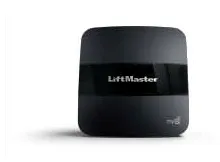
819LMB Home Bridge

828LM Internet Gateway

821LMB Universal Garage Smart Garage Hub
How can I install this application?

- Make sure that your door opener already has the necessary accessories to add the myQ app.
- Download the app from the Apple Store or Google Play on your smart device.
- Create an account.
- Follow the instructions.
Click on this link to download the app.
Can you install this app with your current garage door opener, even if it is not Wi‑Fi?
If your opener is part of the LiftMaster product line and you have added the necessary accessories (819LM, 821LM, 828LM, 889LM), you will be able to add the myQ app. However, your opener must have been manufactured after 1993.
If you have a Chamberlain or Craftsman (Sears) brand door opener, the app works too. Other brands may also be compatible. See our FAQ section for more information.

